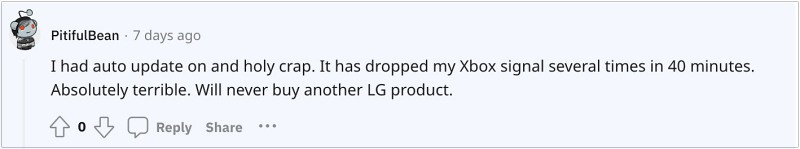In this regard, LG recently rolled out an update v03.30.66 that would address issues with regard to loss of brightness, HDR Gaming with HGIG, and black levels. To patch this issue, LG subsequently rolled out another update version 03.30.67. While this new update has patched the existing bug, it has also paved a way for a newer and more concerning one.
LG C2 update 03.30.67 causing network WiFi issues
Right after installing update v03.30.67, many users have reported that they are facing quite a lot of network and Wi-Fi-related issues. Apart from the inability to carry out internet-related tasks on their TV [such as streaming YouTube], the issue is spreading to other hardware devices connected to their TV as well, including the likes of gaming consoles and security cameras.
To make the matter worse, there doesn’t seem to be any workaround that would help you mitigate this issue, let alone rectify this issue. Moroever, as far as the official stance on this matter is concerned, the developers are yet to acknowledge this issue, let alone give out any ETA for the rollout of a fix. As and when any of these two things happen, we will update this guide accordingly. In the meantime, the aforementioned workarounds are your best bet.
How to Fix Auto Dimming Issues in LG OLED Smart TVLG C2 sound issues with Freeview HD channels [Fix]Elgato HD60 X Audio Recording/Streaming issues [Fix]How to Disable Annoying Ads/Notifications on LG TV
About Chief Editor